Welcome to MegaEase Cloud
In November last year, we opened up registration for MegaEase Cloud on our website. Despite not doing any promotion, we already have over 400 registered users, with many of them using our online SaaS product and providing us with valuable feedback. Therefore, we believe it’s time to introduce our product.
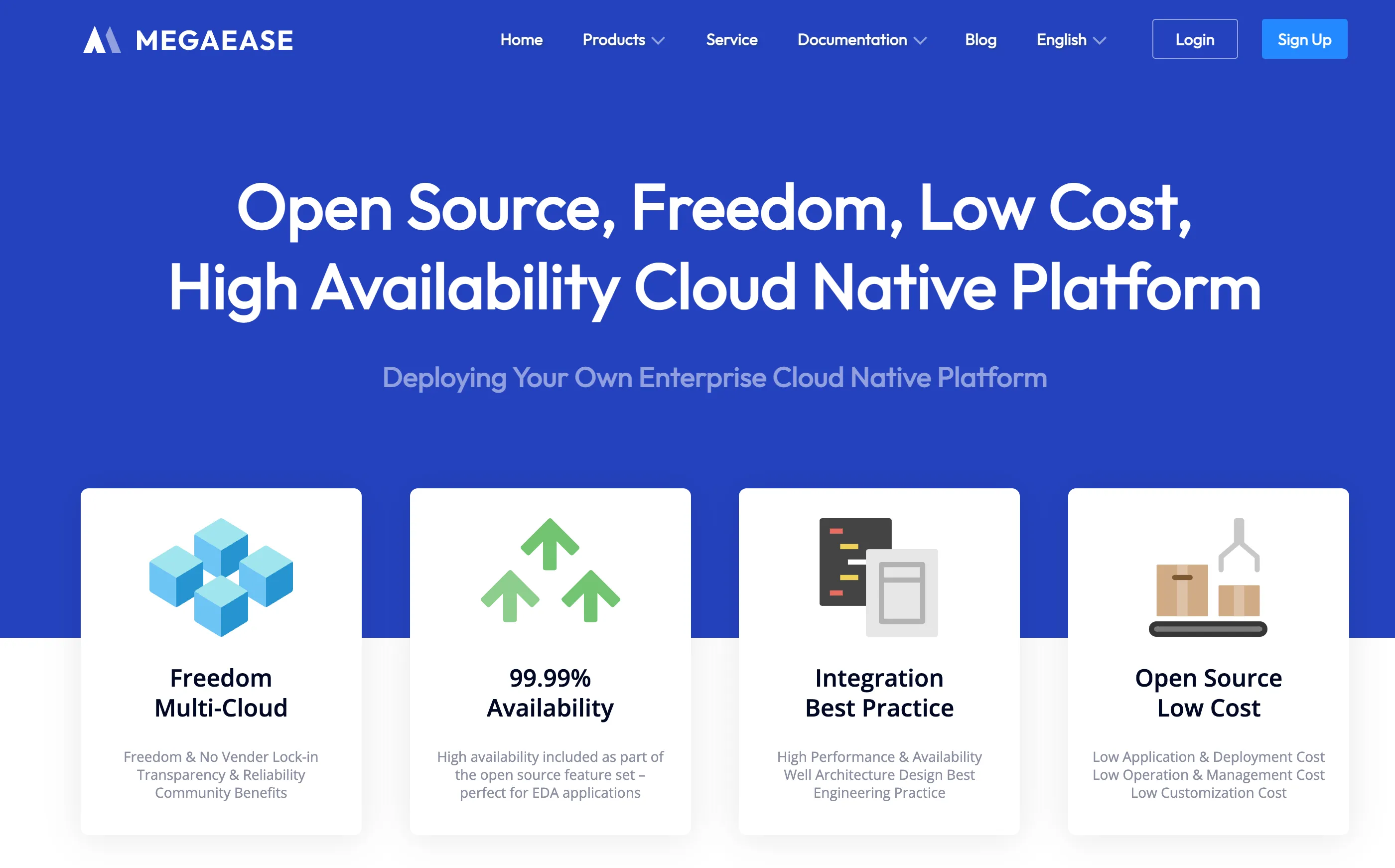
It’s important to note that MegaEase Cloud is not reinventing the “Cloud” and does not sell any hardware resources. Rather, users can add servers that belong to any cloud, including private clouds, and use MegaEase Cloud to easily deploy highly available open-source software with a single click. Our platform enables users to perform necessary operations and maintenance to build a fully autonomous and controlled software architecture based on open-source technology. Essentially, MegaEase Cloud is a cloud console that can be used for all clouds, including private ones.
Basically, MegaEase Cloud performs three main functions:
- Server Resource Management: Our platform provides users with the ability to manage server resources, allowing them to easily add servers from any cloud, including private clouds.
- Highly Available Deployment and Maintenance of Platform Services: With a single click, users can deploy highly available open-source software and perform necessary operations and maintenance. This ensures that the platform services are always up and running.
- Containerized Deployment, Operations, and Governance of Applications: We offer containerized deployment, operations, and governance of applications, making it easy for users to manage and scale their applications.
Resource Management
To get started, you’ll need to add your server to MegaEase Cloud through the “Resources” management page. This process requires you to grant SSH access to MegaEase Cloud.
Once the host is added, MegaEase Cloud automatically installs the open-source monitoring software( Telegraf ) on the host. Telegraf then sends relevant monitoring data to our server via mTLS two-way authentication. Our platform also enables built-in alerts on CPU/memory/hard disk usage.
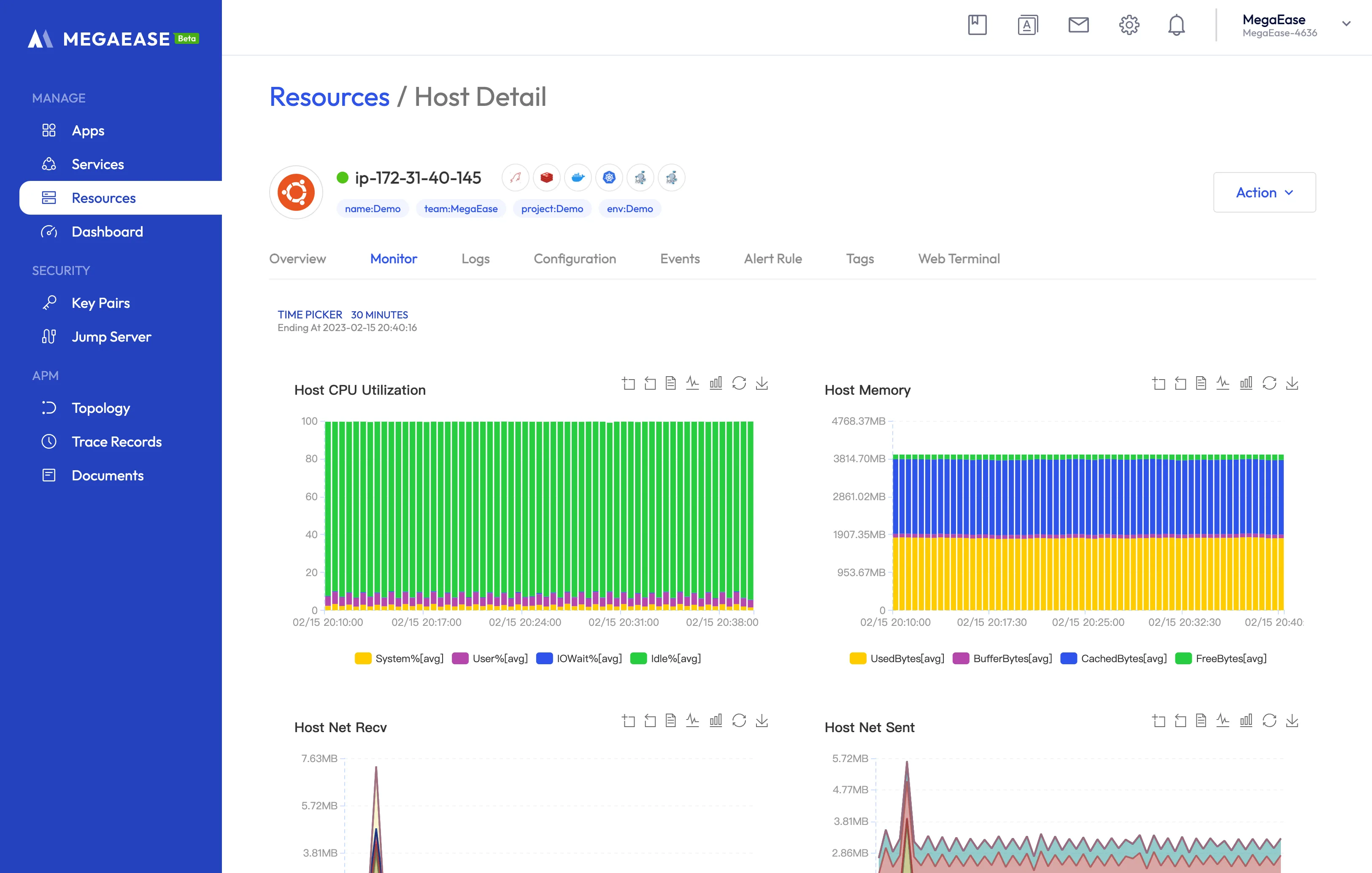
In addition, you can customize your server’s kernel parameters, view system logs, and set up alert rules. Moreover, our platform also provides a Web Terminal that offers a variety of useful commands.
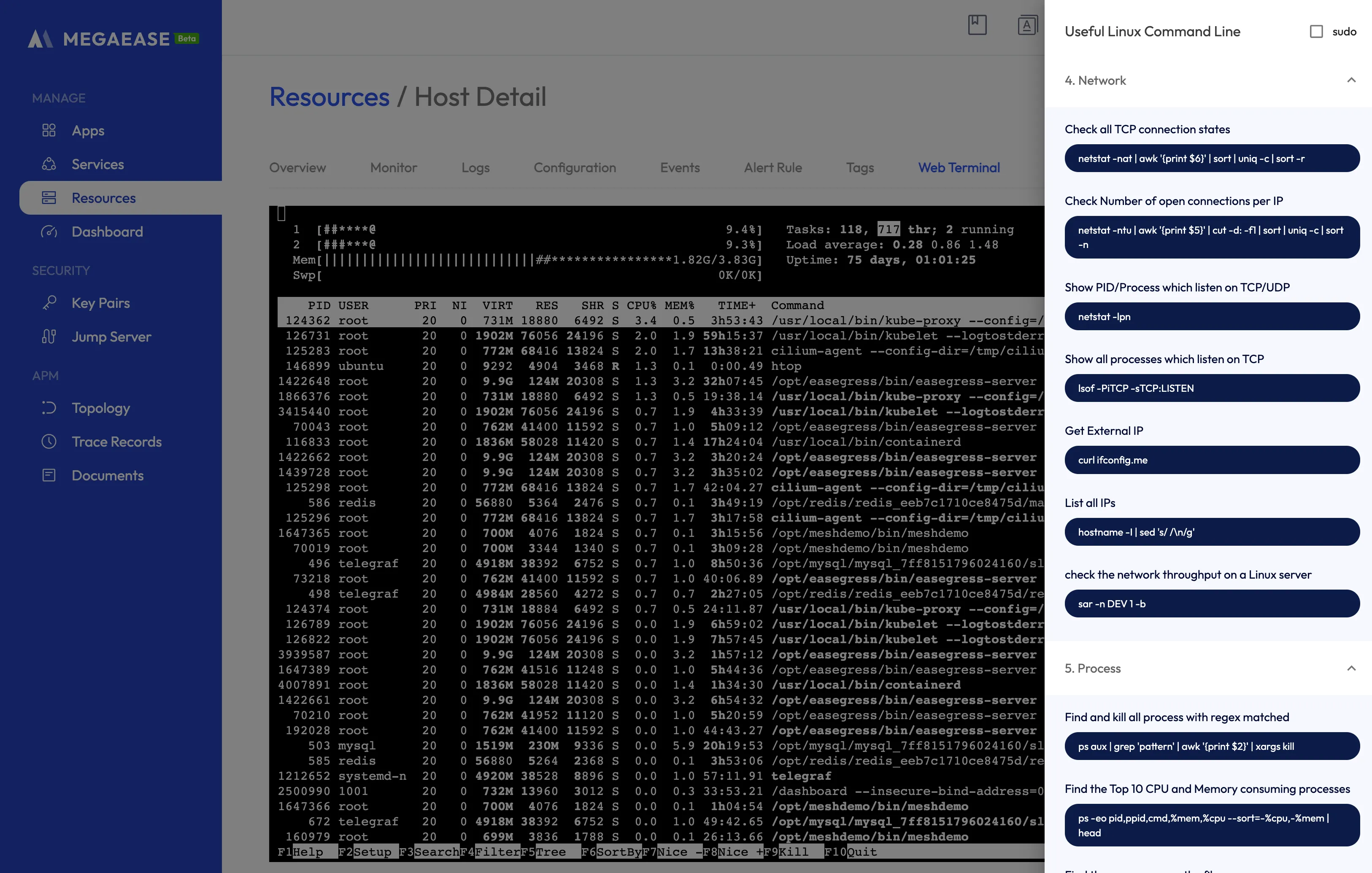
Platform Service Management
Once you have added your server resources, you can deploy various well-known open-source software from the “Services” management page. It’s important to note that these software packages are all standard open-source community versions, and we have not made any customized changes to them.
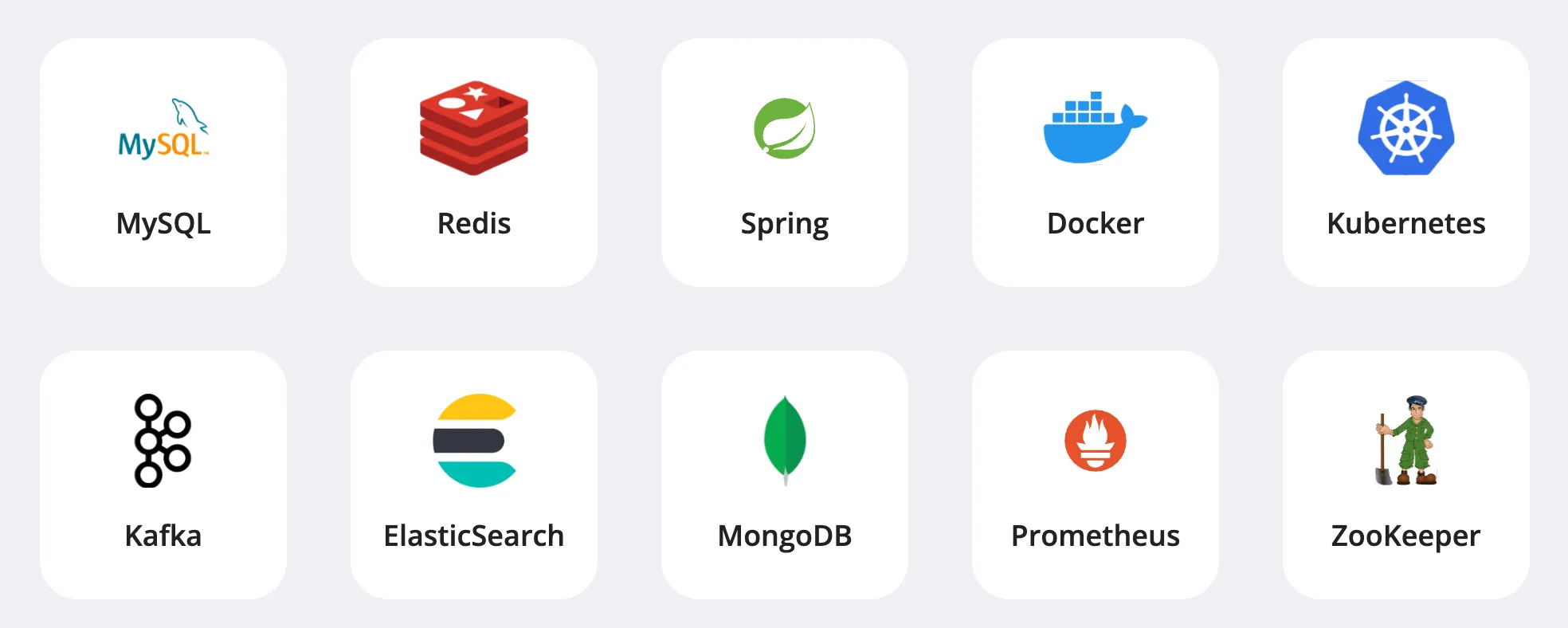
MegaEase Cloud decouples hosts and nodes, allowing you to deploy all nodes of a cluster to a single host. It’s important to note that this is not a containerized deployment; rather, it’s a hosted deployment.
Once you have deployed a highly available cluster, you will have access to the following features:
- Monitoring and alerting: We use Telegraf to collect relevant monitoring data and enable built-in monitoring panels and alerting rules for common metrics. In addition, you can customize monitoring panels and alerting rules to suit your specific needs.
- Configuration management: We organize many common configuration items for each base software, some of which are globally consistent at the cluster level, while others can be set based on node types (e.g., master, slave), or are specific to individual nodes. We support easy modification of these configurations, as well as versioning management and fast rollback.
- Backup and recovery: We provide automated backup of critical data and enable fast restoration with just a single click.
- Cluster Cloning: You can add or remove nodes in your cluster to manage the capacity according to your needs.
- Scaling up and down: You can add or remove nodes in that cluster to manage the capacity.
- Web Terminal: You can easily open a web terminal to log in to the host where the node is located for command line operations.
- Web Console: MegaEase Cloud integrates with one or more major open source web consoles, which you can use to manage the underlying software.
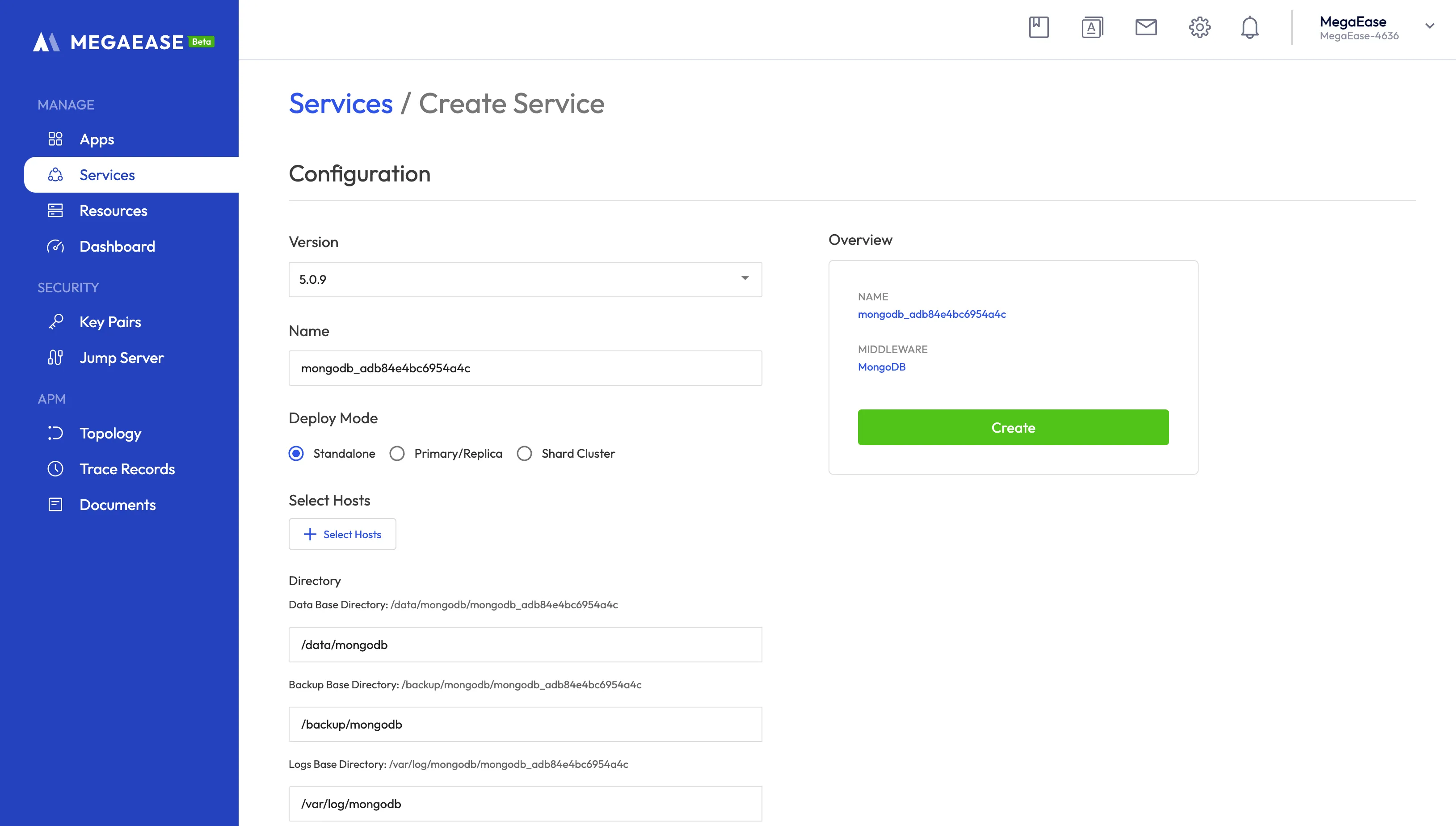 Three types of deployments of MongoDB: single instance, primary replicas, and sharding cluster.
Three types of deployments of MongoDB: single instance, primary replicas, and sharding cluster.
 1 master, 2 slaves MySQL Cluster configuration management
1 master, 2 slaves MySQL Cluster configuration management
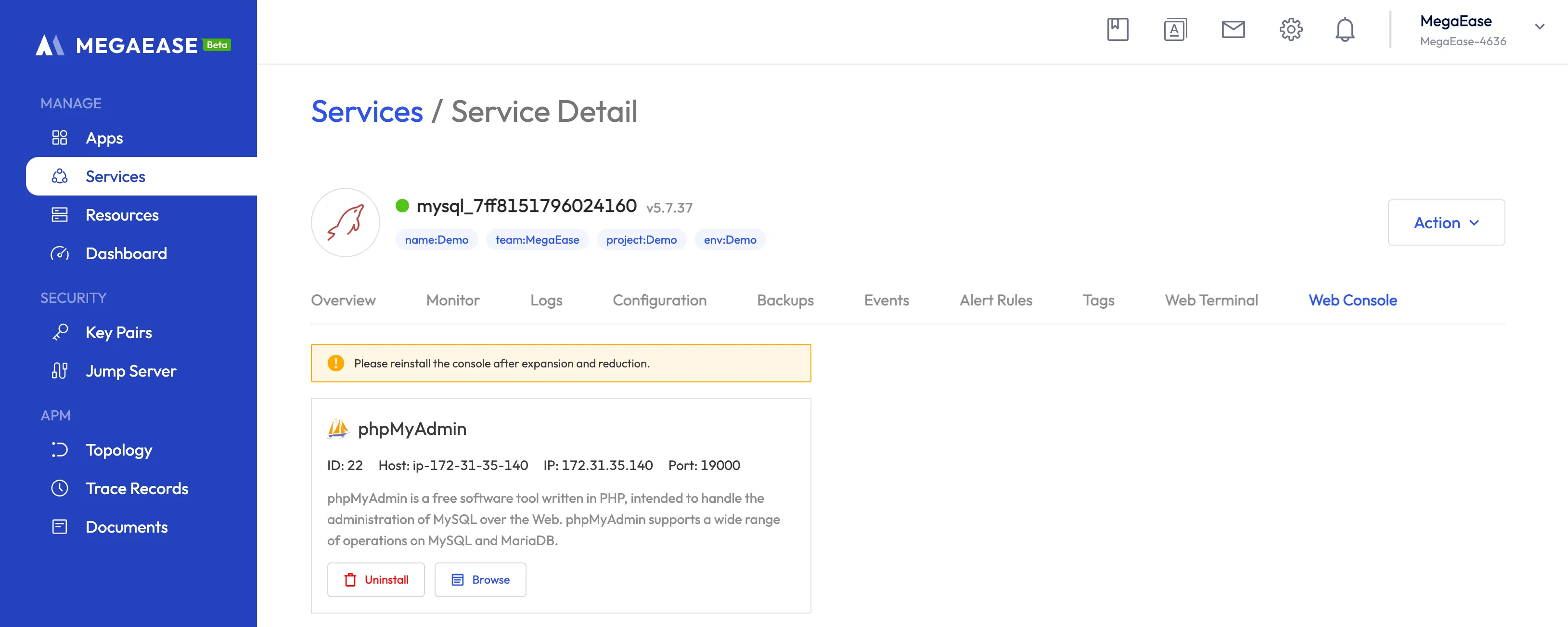 MySQL phpMyAdmin Web Console
MySQL phpMyAdmin Web Console
Application Deployment
MegaEase Cloud provides several methods for deploying applications, which are available on the “Applications” management page. These include:
- Docker-Compose Deployment. Simply upload a standard Docker Compose YAML file. We also support APM, which allows MegaEase Cloud to display a chain of microservice calls as long as your application is integrated with Zipkin and reports data according to MegaEase Cloud’s configuration. You just need to simply set the zone, domain, and service names.
- The Kubernetes Deployment, MegaEase Cloud wraps a layer on top of Kubernetes, allowing you to deploy applications with ease. Instead of writing multiple complex Kubernetes YAML files, you can use a simple YAML like Docker Compose, or create a set of Pods through our graphical interface.
The following YAML is a template to deploy a stack to kubernetes.
name: {STACK NAME}
namespace: {NAMESPACE}
cluster_name: {CLUSTER NAME}
description: The stack definition of test
components:
- name: {COMPONENT NAME}
enable: true
image: {IMAGE NAME}
image_version: {IMAGE VERSION}
type: Stateless
description: ''
instance_count: 1
named_ports:
- name: {NAME OF PORT}
port: {PORT}
env_variables: []
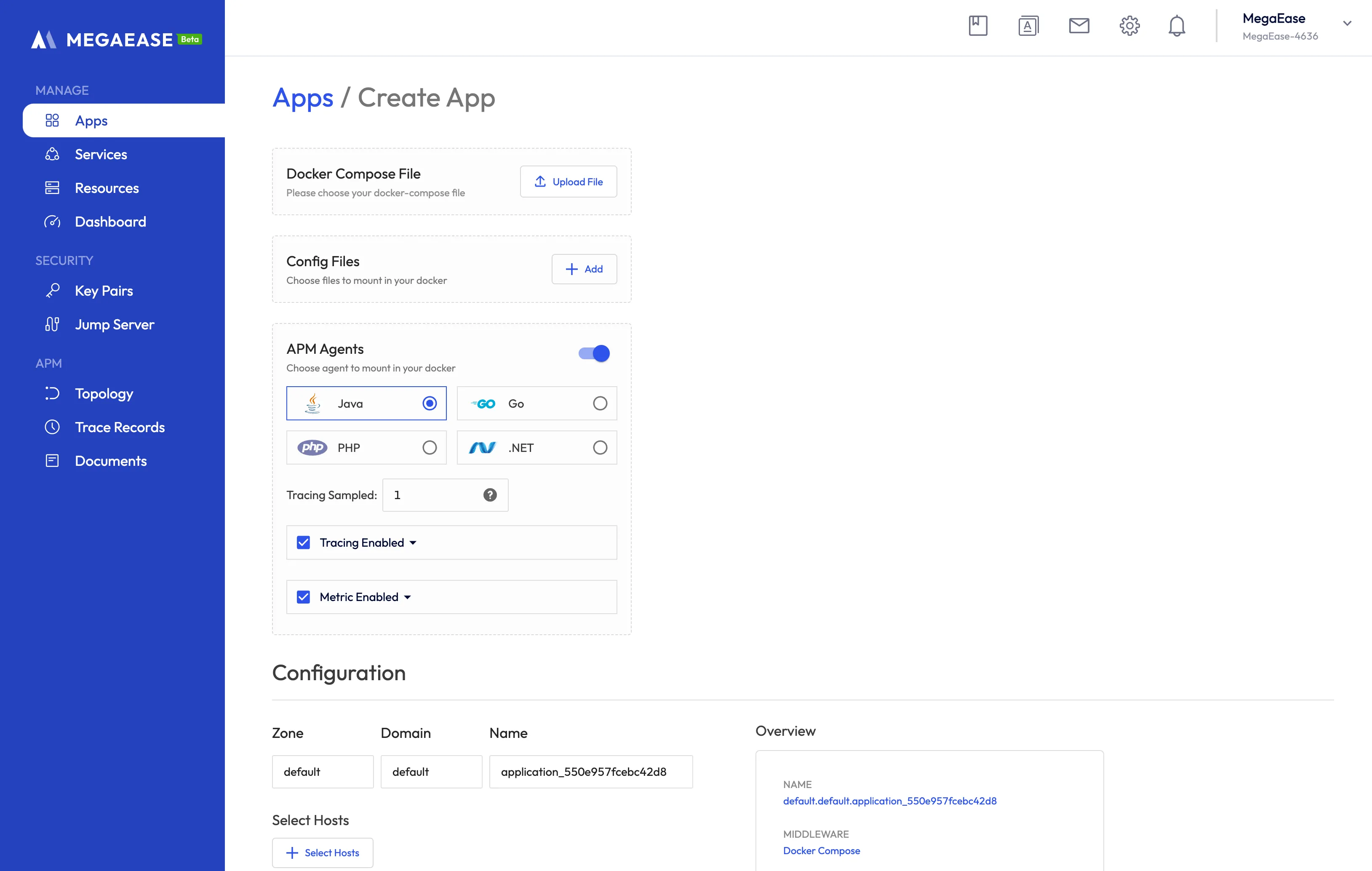 Deploy a Java application with APM
Deploy a Java application with APM
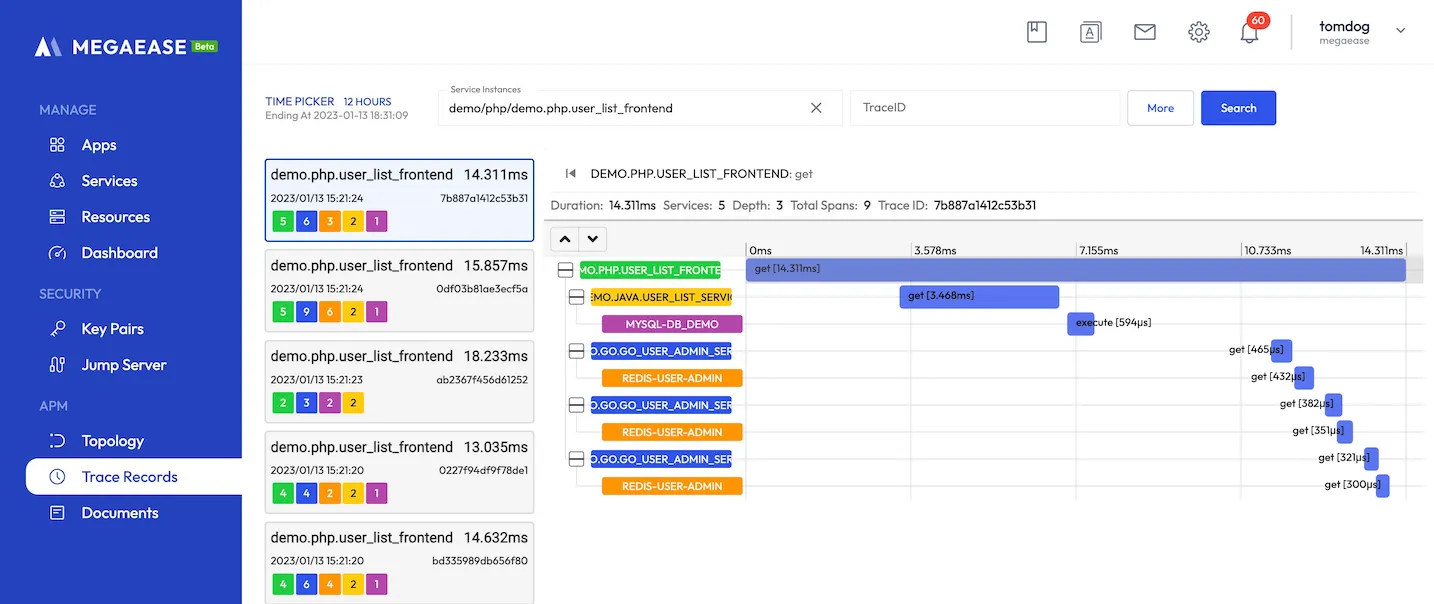 Tracing Record
Tracing Record
 Tracing Topology
Tracing Topology
MegaEase Open Source Software
MegaEase Cloud also integrates our own open source software, such as:
- Traffic Gateway Easegress. One-click deployment, and a complete set of web console.
- Java Application Probe EaseAgent. Automatically integrated when you deploy a Java Docker application and turn on the APM switch.
- Service Governance EaseMesh. One-click deployment to K8s clusters, and your application will have features such as circuit breaking, retries, and rate limiting. These open source software can be easily deployed and used under the MegaEase Cloud platform.
Everyone is welcome to follow our open source projects MegaEase@Github.
How to Access
You can access our services: https://cloud.megaease.com/
Meanwhile, the whole platform also supports private deployment, and now it has been deployed to several enterprise users.
For related operational documentation, you can visit. MegaEase Cloud User Manual
There is also a demo video
Future Plans
We are committed to enhancing our platform to make it easier for users to use and reduce their cloud costs. Our upcoming features include:
- Security: Our platform already uses advanced technologies such as mTLS and 2FA to ensure security. We will continue to focus on enhancing security-related technologies to ensure your data is always safe.
- Benchmarking Commercial Monitoring: We will compare ourselves to industry-leading monitoring software such as DataDog and learn from them to improve our platform.
- Traffic Gateway: We will support Nginx and our open-source deployment management tool, Easegress. We will also collaborate with Cloudflare to provide WASM-based user request analysis, enabling you to achieve user-based gray release with no coding required.
- File Service+ CDN: We will work closely with Cloudflare to provide affordable or even free solutions for MinIO storage + CDN.
- CI/CD: We will integrate with GitHub Actions to provide a fully automated process from GitHub CI -> Docker image repository -> deployment. Stay tuned for these exciting updates, and thank you for choosing MegaEase Cloud!
If you have any feedback, please feel free to contact us: [email protected]
